Advertising Management Panel

Advertising Management
Broadcasting the advertisements which ones interested about you. You can control the beginning and the finishing dates of your advertisements by using Cloud Advertisement Managing application.
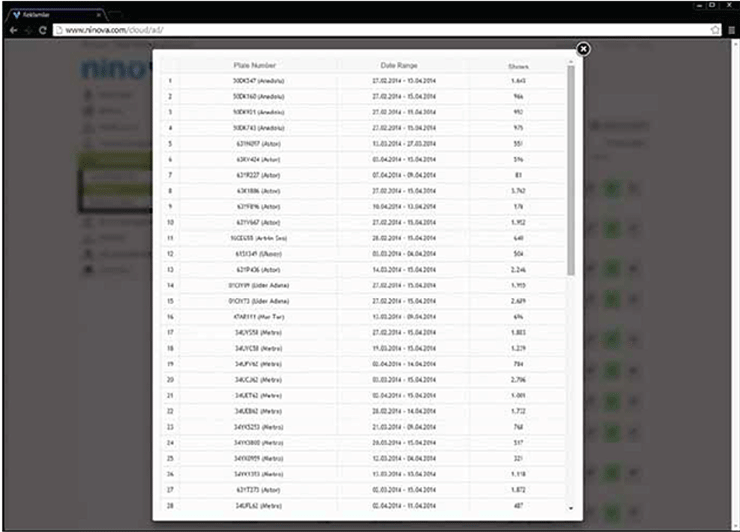
Advertising Report
You can see the reports of ads you impressed to your passengers with their total impression and click through rates. And also if you want Cloud can make detailed reports for you like which seat watch the ad of what time.
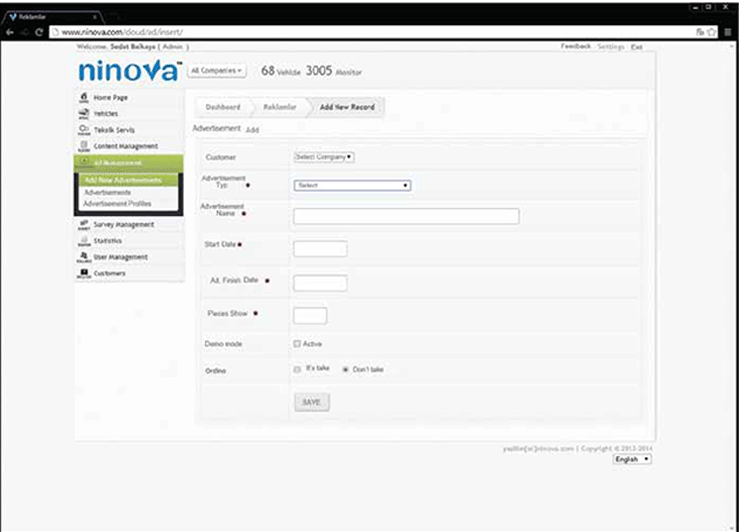
Advertising Type
While you create new ad spaces, Firstly you choose the ad type and then enter the info, folder names,ad’s name
Advertising Spaces

Upside Banner (500 x 100 )
While passengers experimenting on Menu, Banner ads appear on the top of screen. It appears in a time period (duration) that you want

Music Player (600 x 600 )
Banners appear on the left sides of screens while the passengers listen music.
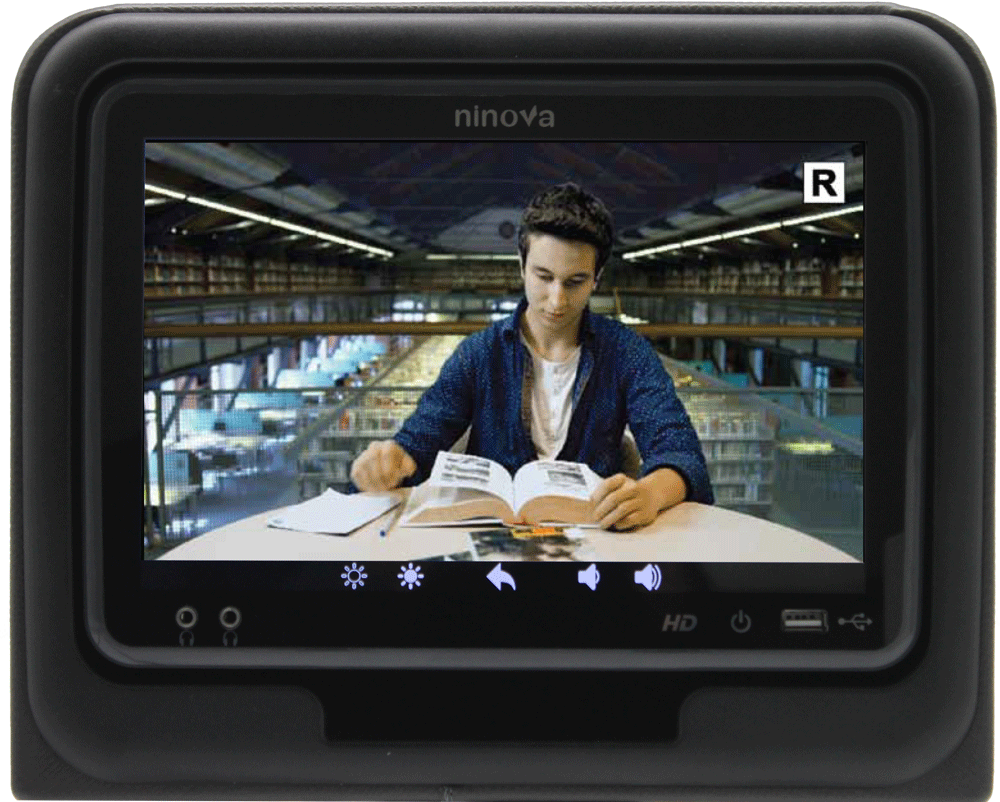
Movie Ads
While passengers watch movies, ads appear in film intervals on duration you want.

Video & Tv Underside (1280 x 150)
Underside ads ; While passengers watch movies, ads appear in film intervals on duration you want
TV underside ads ; While passengers watch TV, ads appear in channel intervals on duration you want.
